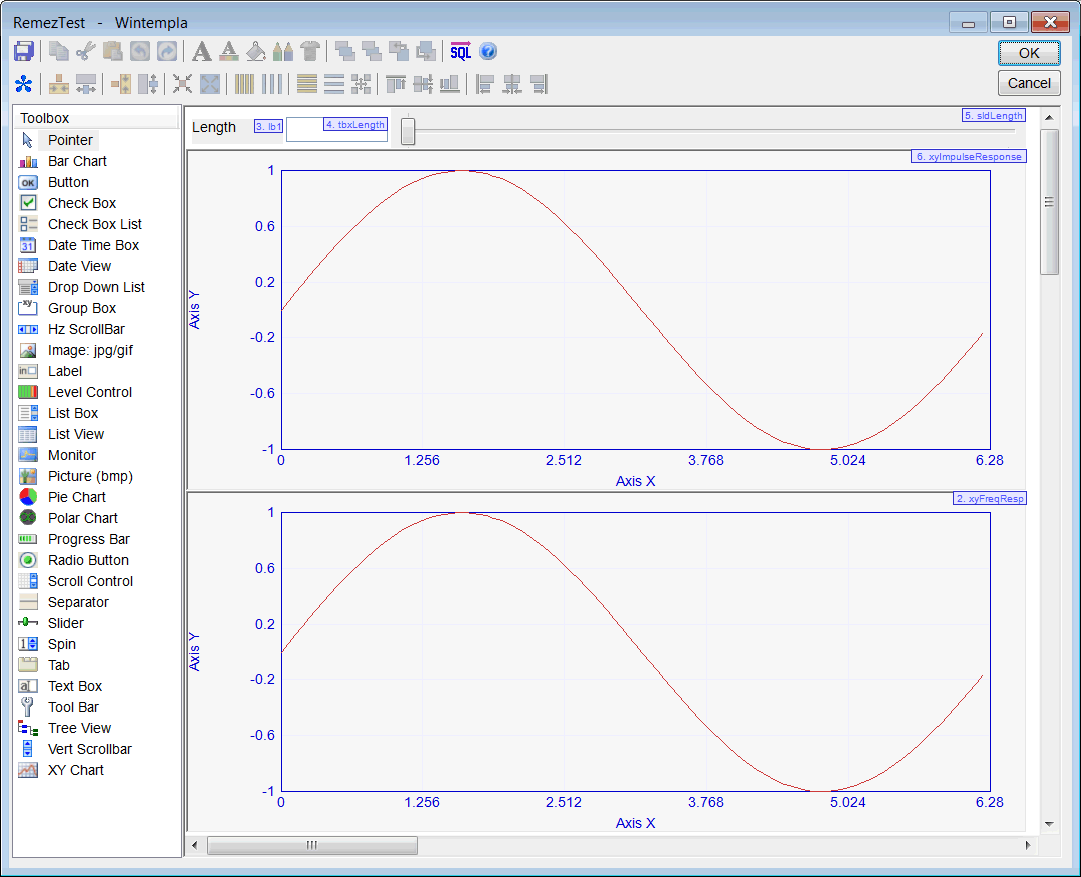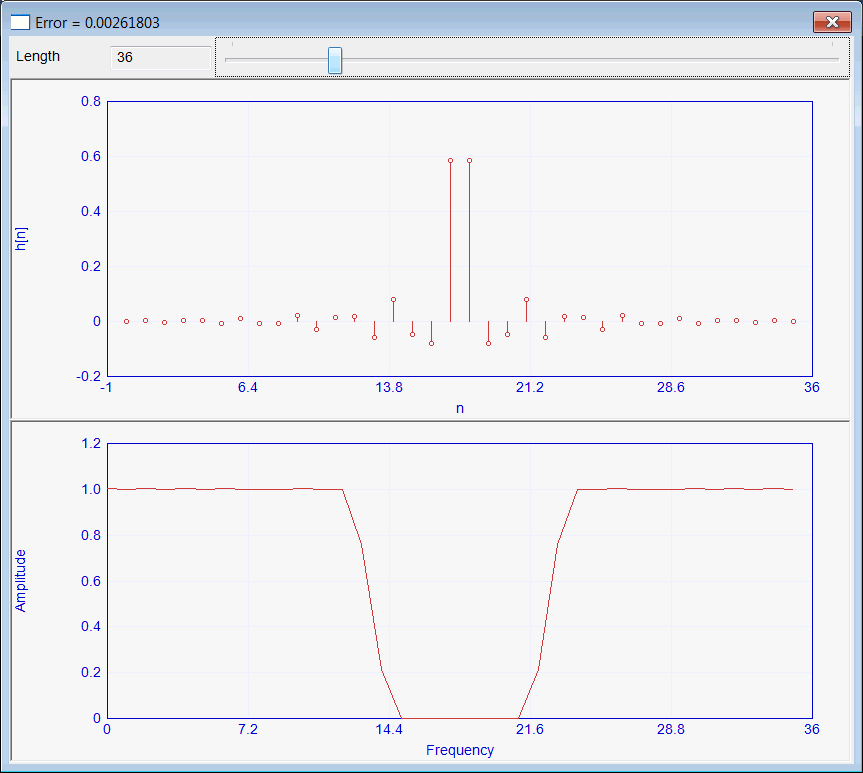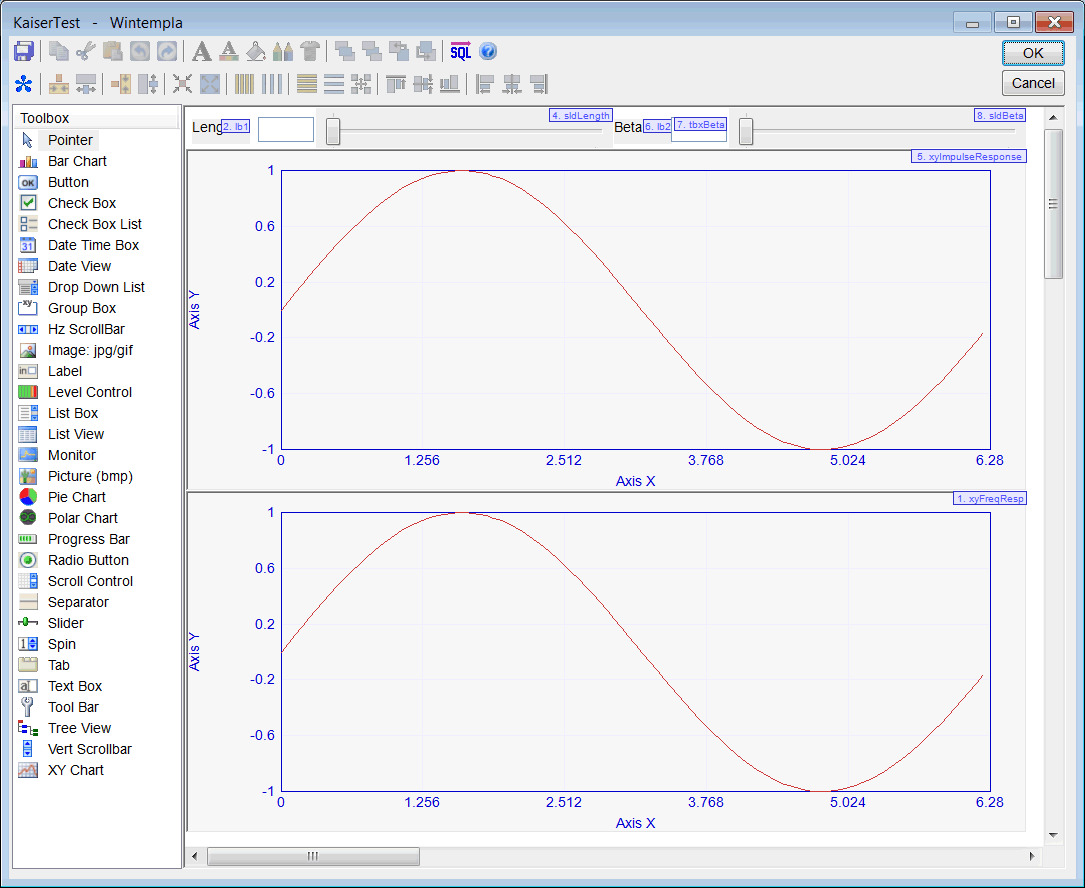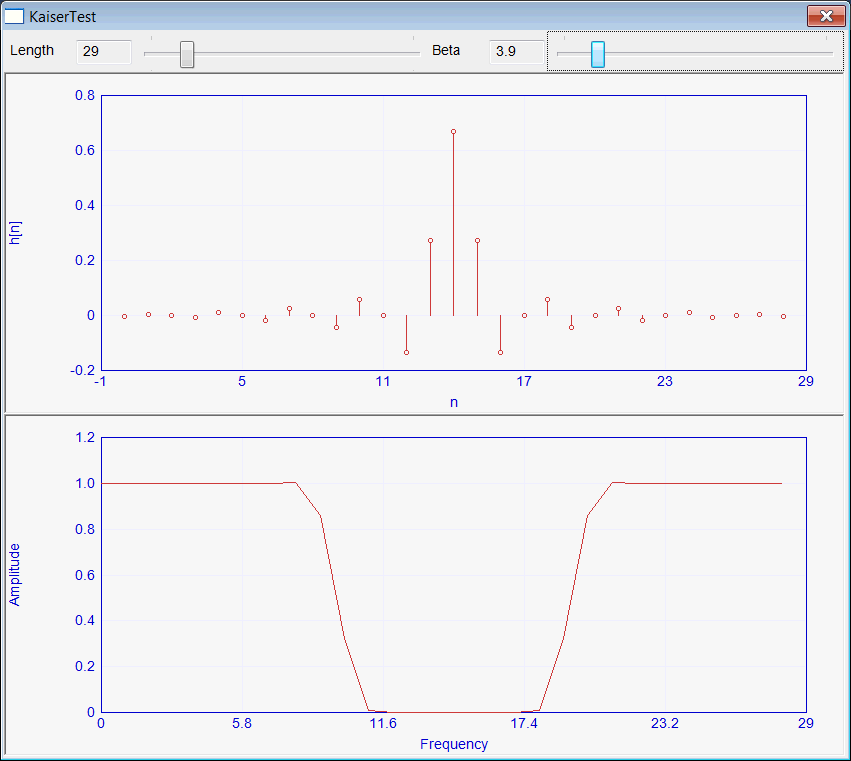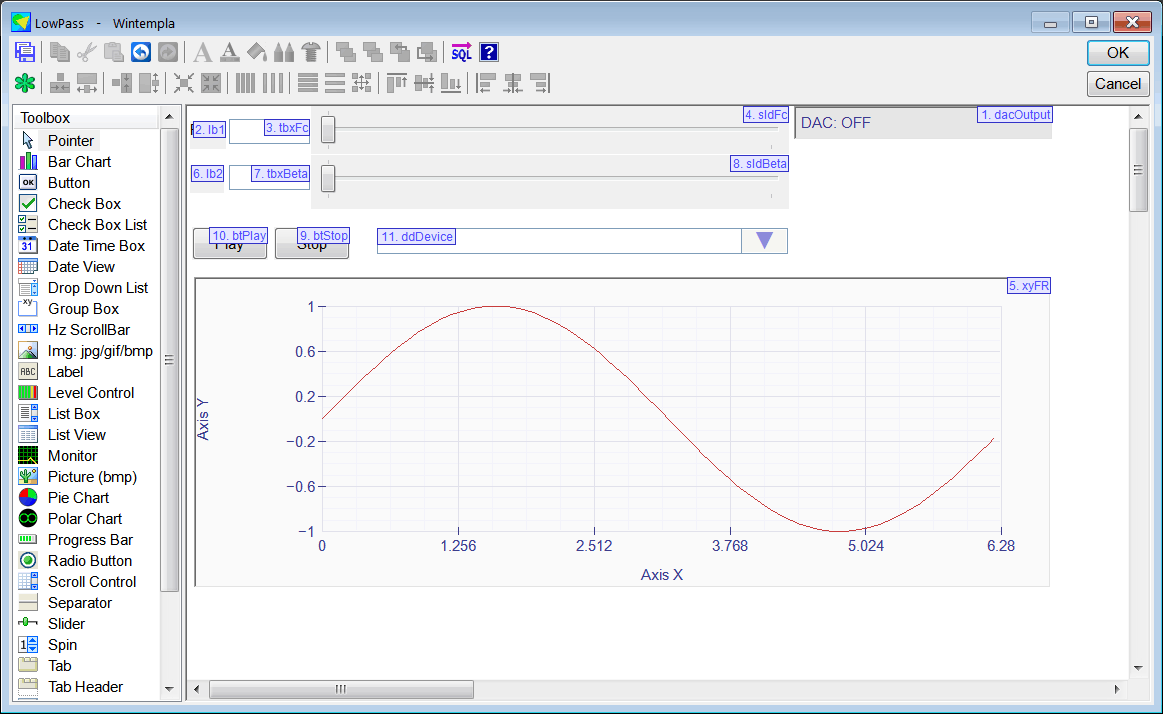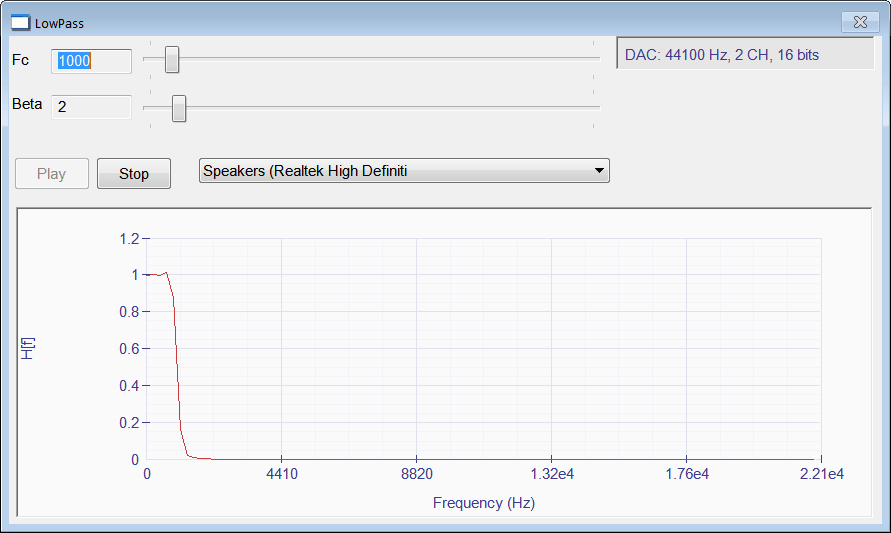...
void RemezTest::Window_Open(Win::Event& e)
{
//________________________________________________________ sldLength
sldLength.SetRange(2, 200);
sldLength.Position = 10;
tbxLength.IntValue = 10;
//________________________________________________________ xyFreqResp
xyFreqResp.CaptionX = L"Frequency";
xyFreqResp.CaptionY = L"Amplitude";
xyFreqResp.MinX= 0.0;
xyFreqResp.MaxX= M_PI;
xyFreqResp.MinY= 0.0;
xyFreqResp.MaxY= 1.2;
xyFreqResp.DivisionCountY = 6;
xyFreqResp.Graphs.Add();
//________________________________________________________ xyImpulseResponse
xyImpulseResponse.CaptionX = L"n";
xyImpulseResponse.CaptionY = L"h[n]";
xyImpulseResponse.MinX= -1.0;
xyImpulseResponse.MaxX= 6.28;
xyImpulseResponse.MinY= -0.2;
xyImpulseResponse.MaxY= 0.8;
xyImpulseResponse.DivisionCountY = 5;
xyImpulseResponse.Graphs.Add();
xyImpulseResponse.Graphs[0].Type = Win::Graph::impulse;
//________________________________________________________ xyError
//xyError.CaptionX = L"Frequency";
//xyError.CaptionY = L"Error";
//xyError.MinX= 0.0;
//xyError.MaxX= M_PI;
//xyError.MinY= -0.2;
//xyError.MaxY= 0.2;
//xyError.Graphs.Add();
//
UpdateGraphs();
}
void RemezTest::UpdateGraphs()
{
Win::HourGlassCursor hgc(true);
const int filterLength = tbxLength.IntValue;
vector<Math::Remez::Band> bands;
Math::Remez::Band band;
valarray<double> h;
valarray<double> freq;
valarray<double> errorData;
//_________________________________________________________ Low Pass
band.w1 = 0.0;
band.w2 = 2.1; //M_PI/100.0;
band.priory = 1.0;
band.gain = 1.0;
bands.push_back(band);
//
band.w1 = 2.6;//2.0*M_PI/100.0;
band.w2 = M_PI;
band.priory = 1.0;
band.gain = 0.0;
bands.push_back(band);
////
//double error = Math::Remez::ImpulseResponse(bands, filterLength, REMEZ_BANDPASS, h, errorData, freq);//This line is for debug
double error = Math::Remez::ComputeImpulseResponse(bands, filterLength, h); //Low Pass
//_________________________________________________________ Hilbert
//band.w1 = 0.1*M_PI;
//band.w2 = M_PI;
//band.priory = 1.0;
//band.gain = 1.0;
//bands.push_back(band);
//double error = Math::Remez::ImpulseResponse(bands, filterLength, REMEZ_HILBERT, h, errorData, freq);//This line is for debug
//double error = Math::Remez::ComputeHilbertImpulseResponse(filterLength, h);
//________________________________________________________ xyImpulseResponse
const int len = h.size();
int i;
xyImpulseResponse.Graphs[0].SetPointCount(len);
for(i=0; i<len; i++)
{
xyImpulseResponse.Graphs[0][i].x = i;
xyImpulseResponse.Graphs[0][i].y = h[i];
}
xyImpulseResponse.MaxX= len;
xyImpulseResponse.RefreshAll();
//________________________________________________________ xyFreqResp
//xyFreqResp.Graphs[0].SetPointCount(len);
//for(i=0; i<len; i++)
//{
// xyFreqResp.Graphs[0][i].x = i;//freq[i];
// xyFreqResp.Graphs[0][i].y = h[i];
//}
//
valarray<complex<double> > H;
Math::Dsp::FourierTransformRe(h, H);
xyFreqResp.Graphs[0].SetPointCount(H.size());
for(i=0; i<(int)h.size(); i++)
{
xyFreqResp.Graphs[0][i].x = i;
xyFreqResp.Graphs[0][i].y = abs(H[i]);
}
xyFreqResp.MaxX = h.size();
xyFreqResp.RefreshAll();
//________________________________________________________ xyError
//const int errorLen = errorData.size();
//xyError.Graphs[0].SetPointCount(errorLen);
//for(i=0; i<errorLen; i++)
//{
// xyError.Graphs[0][i].x = freq[i];
// xyError.Graphs[0][i].y = errorData[i];
//}
//xyError.Graphs[0].Type = Win::Graph::cross;
//xyError.DivisionCountY = 5;
//xyError.RefreshAll();
//
//wchar_t text[256];
//_snwprintf_s(text, 256, _TRUNCATE, L"Error = %g", error);
//this->Text = text;
}
void RemezTest::sldLength_Hscroll(Win::Event& e)
{
tbxLength.IntValue = sldLength.Position;
UpdateGraphs();
}
|
 Show All Controls in Toolbox from the toolbar insert a DAC control as shown below (on the events tabs, be sure all events are unselected). Insert two labels, two textboxes, two slides (with the Hscroll event), a button, a XyChart and drop down list.
Show All Controls in Toolbox from the toolbar insert a DAC control as shown below (on the events tabs, be sure all events are unselected). Insert two labels, two textboxes, two slides (with the Hscroll event), a button, a XyChart and drop down list. Show All Controls in Toolbox desde la barra de herramientas inserta un control DAC como se muestra debajo (en la pestaña de eventos, asegúrate de que todos los eventos estén deseleccionado). Inserta dos etiquetas, dos cajas de texto, dos sliders (con el evento HScroll), un botón, una XyChart y una lista desplegable.
Show All Controls in Toolbox desde la barra de herramientas inserta un control DAC como se muestra debajo (en la pestaña de eventos, asegúrate de que todos los eventos estén deseleccionado). Inserta dos etiquetas, dos cajas de texto, dos sliders (con el evento HScroll), un botón, una XyChart y una lista desplegable.